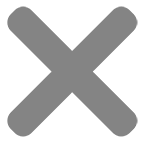Because we don’t have a photo editing component to our website, it is required that you know how to use, or hire someone who knows how to use, photo editing software. In particular, Adobe Photoshop or Adobe Lightroom. There are other great photo editing programs, but these are the two that we use extensively.
Because we service professionals, we do not like editing through website-based systems. We want TIFF’s or other large format images, especially for proofing. Those files are usually too big to efficiently manipulate online, and we prefer the editing be done in real image editing software that does not degrade the image.
You will need, at the very minimum, to resize and possibly crop your image. Especially when you’re reproducing original artwork, you may have to crop out the edge of the canvas or edit any number of things to make your image print ready. Please read what we have for you on the Working With Us page under the Print Ready tab. Your understanding of editing, resizing and cropping will ensure a successful turnout for you.